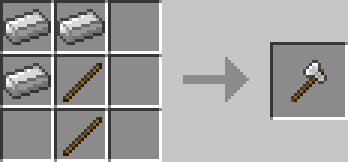
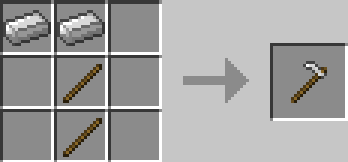

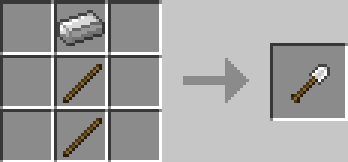
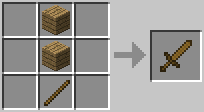
Here, you can learn how to survive the first night. In Java Edition, when you start the game for the first time, there will be a short in-game tutorial that explains the very basics on how to move and look around. The Controls page will give you a complete overview of all the controls. Before reading this page, it's expected for players to have already bought and downloaded the game. You will need to create a new world before starting the tutorial. For Java Edition, Tutorials/Menu screen can help with that.
Controls from the Java Edition are listed below.
As the first day begins, you will need to collect wood. First, you should look around for trees, and go towards any you find. You need to collect at least 5-8 blocks of wood from trees by holding down the left mouse button while the cursor is on the block. This is enough to craft the basic tools and items you need immediately, though you'll certainly want more a little later. In the game, you might find villages and villagers try and trade with you to get stuff.
When the player opens up their inventory (E by default), they will see the inventory window, depicted to the right.
The player's avatar takes up most of the upper portion of the GUI, and the inventory below is the space for the player's items. The bottom 9 slots are the usable slots, which is the hotbar (7). Four armor slots are to the left of the player's avatar (ignore those for now, they don't become useful until much later on), and a 2x2 square to the right of the character as the player's personal crafting grid (3), which can be used to craft a few basic items. By clicking the recipe book (5), the player can easily craft items in this grid. Place the logs into any space in the crafting grid, and planks will appear to the right of your logs. Left-clicking the planks will cause the logs to disappear and planks to appear as a newly crafted item. Once you have the planks, it is possible to drag them into the inventory and place them.
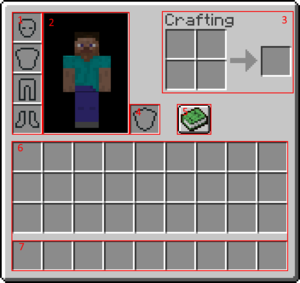
1. Player's armor. 2. Character. 3. Personal crafting area. 4. Offhand slot. 5. Recipe book. 6. Inventory. 7. Hotbar (part of inventory)
Four planks will make a crafting table (Place 4 planks in a 2x2 square. To fill each individual slot, right-click.) and place the crafting table to use it. Right-click the crafting table to access it, this crafting grid is a 3x3 square, big enough for all of the craftable items in Minecraft. The first tool you should craft is a wooden pickaxe (3 planks on the top 3 slots and 2 sticks down from the middle plank). If any stone blocks are exposed close by, you can mine them with a wooden pickaxe for 19 blocks of cobblestone. This is the amount you need to create every basic tool needed for this tutorial: a stone sword, a pickaxe (you'll need the upgraded stone pickaxe to mine iron ore and other blocks), an axe, a shovel, a hoe (not necessary), and a furnace. You'll need the furnace to cook meat for food and smelt any ore you mine with your pickaxe. Once you have a stone axe, you should try to get more wood as time allows; extra wood is useful in many ways, such as building, crafting, securing your base and much more.
If all goes well, you can obtain coal quickly. With the sticks crafted from planks and some coal, you will be able to make torches (coal above a stick on the crafting grid). With torches in hand, you can make for the nearest cave, because iron ore is your next goal. Underground will actually be safer than the surface when night falls, so mining the first night away is not a bad idea at all. On the other hand, if the night is falling and you haven't found coal, use a furnace to smelt more logs to create charcoal, a substitute. Additionally, you can gather 3 blocks of wool from sheep and combine it with three planks to make a bed. With this, you can sleep through the night without the worry of monsters killing you. The downside of this is wasting sunlight the next day mining or working indoors. Another thing to worry about is the phantom, you have 3 in-game days before they spawn at night, they can kill you if you don't make a shelter as soon as possible or sleep in the bed, the longer you don't sleep in the bed, the more phantoms will spawn.
At night time, the primary danger will be hostile mobs (monsters) that only spawn in the dark. These include zombies, skeletons, spiders, creepers, and more. It is a good idea to stay in a well-lit shelter.
If you are really seeking adventure, you could always arm yourself with a sword and fight some mobs. You might be able to get some materials for further crafting and early experience levels, which will come in handy later on. However, the monsters you can fight at this point will either burn (zombies and skeletons) or become less dangerous (spiders) when morning comes, and it will be much easier to fight them later when you have better equipment. If you must fight monsters this early, be especially wary of skeletons; in the open their arrows can easily get your health quite low or even kill you at a distance, and if they're in the water or on higher ground, it's unlikely you'll be able to reach them before being killed at this stage. If you happen to see any of the more powerful monsters, keep well away from them: At this point, an enderman, witch, or even a creeper can kill you easily
If you are repeatedly being killed (too ambitious, a monster got into the shelter, or didn't manage to make a shelter), you can always dig a three-block hole, cover it up and hide there. However, consider that because this is the first day, you won't actually lose much when you die (except for what has already been gathered that day), so if you do end up being killed you can just tough it out until dawn and start again. Keep on practicing killing mobs until you get the hang of it. If you're completely desperate, you can consider switching to "peaceful difficulty" (see "changing the rules" below), which will make all the monsters disappear until you switch back
Main Arcticle: Tutorials/Shelters
As noted above, you should really want to find or make some kind of shelter before your first night, to avoid being killed. The "Shelters" article linked above gives a lot of suggestions for emergency shelters and more advanced ideas, but it only takes a little thinking ahead to manage a decent shelter for the first night. As you move around collecting logs and so on, look at the landscape for potential homes. Easiest (if you can find it) is a small cave with a single entrance that you can wall or fence off. If it's not quite ideal, consider if you can fix it quickly - say, fencing off a back door to deeper caves. If you don't have a cave, you may be able to make one, by simply digging into a mountainside or even roofing over a small valley. If instead, you have wide, flat space, then go ahead and build a small house. In all cases:
Monsters can't spawn within 24 blocks of you, but huddling in the dark is no fun - and when you do leave your home, you don't want to come back to find a monster has spawned or moved in. So, you need to light up your space, and at this point, the light you have is torches. A single torch gives enough light to prevent monster spawns completely within a 7 block range (barring obstructions), and reduce them for about the same distance past that. That includes horizontal and vertical steps, so the safe zone only runs 3 spaces or so diagonally. Even outside the safe zone, having some light will sharply reduce the chance of monsters spawning (depending on how much light), but it's better to use enough torches to keep your whole home well-lit. If you have extra torches after that, try to light some space outside your home (or at least the entrance) too, to push back the area where monsters are likely to spawn.
Once you have tools and shelter, your next priority will be food. Hunger will take a while to hit, so it shouldn't be a problem on your first day, but you should try to pick up some food for when it does, as after you have been moving around for a while, the hunger bar will begin rippling and start to decrease. If the hunger bar drops below 90% (9 Food Bars), you will not regenerate health, and if it gets to 30% (3 Food Bars), you can't sprint. If the hunger bar goes down to empty, you will begin losing health. Unless you are in Hard mode (and a beginning player shouldn't be), you can't actually starve to death, but you will go down to 1 health point (Half A Heart) in Normal mode or half health (5 Hearts) in Easy mode, which leaves you quite vulnerable. You will not lose hunger at all if you are playing in Peaceful mode.
A few other activities also cause hunger, though at a slower rate:
Note that if you are staying at full health, and not fighting, sprinting and/or jumping, or mining blocks, then you will use almost no food. Thus, if your character has a secure place to stay, you can just stay put to conserve food while waiting out the night, a storm, or crop/animal growth.
In order to make a wheat farm, you must obtain wheat seeds, which can be collected by breaking grass.
When the player begins the game, they will be standing in a landscape somewhere. The general area the player first starts is where they will reappear (also known as respawn, if not in Hardcore) if they die in the game. This is the start of a new Minecraft world. This tutorial is designed to allow you to learn the skills needed to survive in this world and eventually be able to do just about anything you desire. You can do the different sections below in any order you desire, but many sections require you to first complete other tasks first. The tasks listed on this page should all be completed before moving on to the second day tutorial, even if it takes you multiple days to complete all of the tutorials. No matter what, your goal for the first day should be creating a bed or shelter so you can survive the night. The other tasks are also very important and can all be completed along with the main objectives while leaving you with extra time.
To properly play the game, you will need to be able to move. The controls page is best at describing controls between different systems and can be left open on a computer while first playing the game to check controls. To start, you need to be able to look and move around. After this, you can also test out jumping (which will be done automatically by the game on most versions).
There are three more important actions for the beginning player, and they are all closely related: attacking, mining, and using. Each requires targeting a spot on the screen. Many versions of the game will have a cursor in the center of the screen used for targeting, but touchscreens will allow the player to click on the screen to act as the targeting spot. Only blocks near you can be targeted, and you can tell a block is targeted by it having a box around it (or in the case of touchscreens, being brighter). This selected area or block affects the way you use these actions. For example, using is based on what you are looking at and what is in your hand. Less obviously, the player's actions of attacking and mining also use this cursor or selector method. The buttons for both attacking and mining are always the same, but attacking is only a tap of the control while mining requires holding down the control. These actions may use up blocks and change tools that you are holding and also change depending on your held item. Any time this tutorial mentions verbs describing in-game actions, you may want to test out that action using the controls page as a reference.
The Minecraft world is divided into different areas called "biomes". Different biomes will contain different blocks and plants and change how the land is shaped. There is an advancement that includes finding all the biomes; this is better explained on the advancements page. Biomes will affect you, especially at the beginning of the game, but you have little need to worry about specific biomes until you have learned how to play the game. If you are curious, you may want to read more about biomes on the biomes page.
To progress in Minecraft, it is important for the player to collect logs. The most plentiful log source is trees which are available in most biomes. Logs are one of many items the player can collect without the use of a tool. All the player has to do is mine any log of the tree with their hand or any item. Each block will drop as an item that the player can pick up by approaching it. Items automatically enter into the player's inventory. The player may want to collect a couple of logs for later use. There are many different types of trees in Minecraft with each having its own individual name and look. All logs work for any recipe requiring logs, but some recipes require that all the logs be the same type.
To manage all the items they may gather, the player needs to understand their inventory screen. Parts of the inventory are always accessible, while most of it requires that the player open the inventory GUI. The inventory screen seen here can most easily be understood from the bottom up:
The many small gray boxes are "slots" which hold items. Each slot can hold up to a "stack" of items, but how many items are in a stack depends on the item involved: Most items stack up to 64, but some (e.g. eggs, snowballs) only stack to 16. Some items are completely "unstackable", only a single item of those types will fit in a slot. Any item that can take damage (tools, weapons, armor) is automatically unstackable, as are a few other items such as saddles or potions.
The 9 slots at the bottom of the inventory screen are the hotbar. These are always visible, and at any given time one of these slots (the player's choice) will be "active". The item in the active hotbar slot is the player's "item in hand", which they can directly use as a tool or weapon.
Above the hotbar are another three rows (27 slots) for the player's main inventory. These are hidden while moving around but are visible in most GUI's -- not just the inventory screen, but also when using a crafting table, chest, or any similar block. Items can be freely moved around among all the hotbar slots, the main inventory, and any other slots that may be visible at the moment.
The hotbar and main inventory adds up to 36 slots for general storage, which is the limit for how much the player can carry around and transport on their person. There is no sense of "weight" or encumbrance for items, the player moves at normal speed regardless of how full their inventory is.
The inventory screen offers a few extra features above the inventory itself. At the upper-left are the armor slots (with pictures inside) and an image of the player's avatar. The armor slots are restricted; they can only hold armor of the proper type, any items here are considered to be worn. The avatar image will visually show their armor and the items in both hands (along with a few other details; for example, after being attacked by skeletons, you can often see arrows sticking out of the avatar).
On the other side of the avatar image is the "off-hand" slot, with a shield outline. This acts much like a tenth hotbar slot; unlike the other armor slots any item can go here, and any item here is held in the player's off-hand. This can be a shield or some other item such as a hoe or stack of torches. Any time the player presses "use" with no use-able item in their main hand, the item in the off-hand will be used instead, if it has a "use" function: a shield will be raised to protect the player, a hoe or other tool will be used on a block, while torches or other blocks can be placed. Note that swords, and pickaxes, have no "use" function, so they always defer to the offhand item.
At the top-right, there is the personal crafting grid. Players can place items in the crafting area, but cannot store items there -- any items left there when leaving the GUI will fall back into inventory, or to the ground. The small crafting grid lets the player craft some basic items any time their inventory is open but is limited to a 2x2 grid. Below the crafting grid is the Recipe Book, which helps a player learn and remember crafting recipes. The recipe book here will only show recipes that fit on the 2x2 grid.
As the game's name suggests, crafting is core to Minecraft. While there are a small number of items that can be crafted directly from the inventory, a crafting table is required to craft tools and most other items in the game. The crafting table will be the player's main asset throughout the game, giving access to the full 3x3 crafting grid (and a Recipe Book to match).
To make a crafting table, the player needs to open their inventory and pick up the logs they collected. Placing one log into the crafting area allows the player to obtain 4 planks.
The planks will be different types matching the log types. The different types of logs and planks can be used interchangeably, but some recipes require the logs (or planks, or wool) to match (all the same type or color).
As the player converts their first logs to planks, they may want to consider saving some logs for later. Logs cannot be crafted from planks and have their own special uses.
With planks, the player can finally create a crafting table. After placing and using a crafting table, the player is opened to a three-by-three crafting grid which allows for more items to be crafted. Players will need to use this item a lot for crafting, so it is best for the player to keep one handy.
A crafting table is made of four planks in this pattern:

Tip:Anything that can be crafted in the inventory's crafting space can also be crafted in the crafting table.
In order to obtain better materials at faster speeds, the player needs tools. Tools are items that allow the player to complete tasks other than placing blocks at faster speeds than normal. Most tools can be made out of different materials each better than the last. Using a tool to mine the blocks it is intended to will mine the blocks quicker than normal. Tools lose durability upon each use, even if the use was to hit an entity. Enough damage to a tool will eventually cause the tool to break. Different tools have different properties.
First, to craft any basic tool, the player needs to know how to craft sticks.
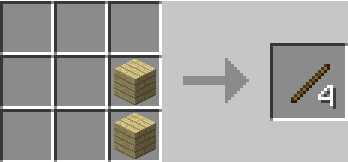
The basic tools the player can acquire come in multiple tiers and are such:
| Name | Ingredients | Crafting Recipe | Description |
|---|---|---|---|
| Axe | Sticks + Planks or Cobblestone or Iron Ingots or Gold Ingots or Diamonds | 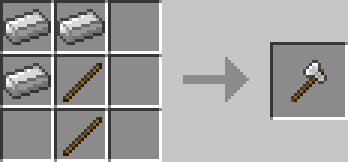 |
Mines log type blocks faster and is a decent melee weapon, but loses 2 durability when hitting a mob instead of 1. |
| Hoe | Sticks + Planks or Cobblestone or Iron Ingots or Gold Ingots or Diamonds | 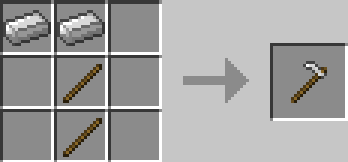 |
Changes dirt to farmland |
| Pickaxe | Sticks + Planks or Cobblestone or Iron Ingots or Gold Ingots or Diamonds |  |
Mines stone type blocks faster |
| Shovel | Sticks + Planks or Cobblestone or Iron Ingots or Gold Ingots or Diamonds | 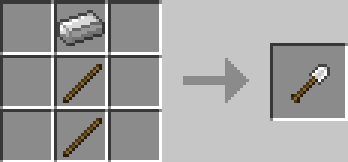 |
Mines soil type blocks faster with the left mouse button, or changes grass into a path with the right mouse button. |
| Sword | Sticks + Planks or Cobblestone or Iron Ingots or Gold Ingots or Diamonds | 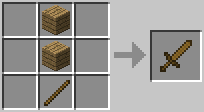 |
Quick weapon with decent damage. |
The planks required for a wooden tool can be any combination of planks, as shown here:
The simplest way to gather materials for any basic tool better than wooden tools requires the use of a pickaxe. Most players don't craft any tool other than a pickaxe out of wood as the wooden pickaxe is the only tool the player needs to craft before they can build better versions of all the basic tools. To craft a pickaxe, the player must first craft sticks. This is done with the following recipe.
The 4 basic tools are the pickaxe, which is used to destroy and gather stone and stone-related materials, the shovel, which is used to gather dirt, sand, gravel, clay, and their variants, the axe is used to collect wooden materials more efficiently, and lastly, the hoe, which is used to turn dirt or grass block into farmland. The player may have noticed that in order to craft a basic tool, they more or less draw it with its components in the crafting grid. Other items are crafted in a similar fashion.
Once the player has crafted a pickaxe, they can successfully acquire cobblestone to make better tools. Cobblestone is collected by finding stone then mining it with any pickaxe. Any stone mined with any pickaxe will drop as a cobblestone item.
If no stone appears above ground near the player, stone can also be found within 5 blocks under dirt and grass block or within 8 blocks under sand and sandstone. The player should remember to never mine out the block they are standing on unless they know that there is not a drop below that block. Most players will want to gather about 18 cobblestones in total, which is enough to upgrade all the basic stone tools except for the hoe and to create a furnace. The hoe is usually skipped at this stage as it's usually unused in the first day.
Surviving in Minecraft often requires a knowledge of the game's combat mechanics. There are two combat systems that exist in Minecraft - the system in the Java Edition and the system in all other versions.
The more common combat mechanics are simple. While three blocks away or closer to an animal, monster, or other players, the player can attack that entity by clicking the attack button while their cursor is over the entity. Clicking speed does not affect the combat, instead, a player's skill in combat is based more on their hit accuracy. Without a tool in the player's hand, any attack will deal 1 health point of damage. The basic tools from above each deal multiple hearts of damage when the player attacks an entity while holding that tool. Axes deal the most damage, swords second, pickaxes third, and shovels the least. Each tool deals one more damage than the one below it and each tier of tool adds extra damage. Using a tool other than a sword as a weapon depletes the durability of that tool twice as fast as usual.
In the Java Edition, a different combat system is used. To attack any animal, monster, or other players, the player must have their cursor hovering over the entity and be within three blocks of the entity when they press the attack button. Any basic tool will deal more damage than any other item the player may use, including when the player is not holding an item. Different basic tools have different cooldowns between hits, shown by an animation of the player's hand which holds the weapon and the dropper icon below the cursor or next to the hotbar. Tools also have different damage amounts. Generally, a tool deals more damage per second the rarer the substance it's made out of. Axes and swords deal with the most damage and work well as weapons while the other tools do not work very well as weapons. If the player attacks while still in a cooldown their attack deals less damage, creating an importance in the player's ability to aim before attempting to attack an enemy.
In addition to attacking, the player can also block attacks with the shield, a shield completely negates any damage when it is raised with the right mouse button. Be aware that a shield can be disabled if attacked with an axe. [Java Edition only]
Now, with your stone axe, you should cut down some more trees for logs. Although some trees may look different than others, all logs function the same. However, different kinds of logs don't stack together. While you cut down trees, try to gather the saplings that fall. If you are cutting down oak trees, apples will also drop.
If the sun is still in the sky, explore the immediate area (making sure you don't get lost), to try and find some coal ore. Coal has all the same properties as charcoal (and can also be crafted into coal blocks).
If you happen across a coal-like ore with tan specks in place of the black, you have found some iron ore. Iron will be extremely useful for most of your Minecraft career, and if it's within easy reach, go ahead and gather it (you will need to mine it with a stone pickaxe). However, If it's in a difficult-to-reach place, just note its location and save it for later.
Some creatures in Minecraft are not immediately hostile to the player. These are known as passive and neutral mobs. Many passive mobs can act as important food sources.
Passive mobs will never attempt to harm the player. The majority of passive mobs are traditional domesticated farm animals which will usually ignore the player. If harmed, they will quickly run around in circles for a short time. Some animals will run straight away from players who get too near. If a passive animal is killed, it may drop animal-specific resources such as raw meat. Most passive mobs drop experience orbs if killed by the player.
Neutral mobs act similarly to passive mobs except that they will harm the player if provoked. Wolves, polar bears, iron golems, llamas, dolphins, pandas will attack the player if the player harms them. These creatures will also attack other creatures that hurt them. Polar bears will turn hostile to the player if it has a polar bear cub with it.
Animals can be bred by the player. If the player holds certain food items (wheat for cows, sheep, red mooshrooms and brown mooshroom; any seeds for chickens and parrots; dandelion and carrots for rabbits; carrots, potatoes, and beetroots for pigs); sweet berries for foxes; raw cod, raw salmon, tropical fish, and pufferfish for ocelots; raw cod and raw salmon for cats; golden apple and golden carrot for horse and Donkey, then specific animals will start following the player. Right-clicking an animal with their specific food item will create heart particles around the animal and enter it into love mode. When two animals of the same species are near each other and are both in love mode, they will run to each other, creating a baby animal at their location and dropping a few experience orbs. Animals do not have genders, so any two animals of the same species can be used in breeding. There is also a 5 minute wait an animal goes through before it can enter love mode after having been in love mode. Because of this mechanic, it is advised to keep alive at least two of any animal the player wants available at their home.
To make it through the first night, the player has two good options: craft and use a bed or build a shelter. An experienced player may be able to accomplish both on the first day, but it takes a fair bit of knowledge and efficiency to do so. The best option for making it through the first night is to build a bed as it is faster and safer than a shelter. What a bed allows the player to do is set their spawn point - the location they respawn in if they die - and skip through night entirely. After crafting a bed, the player can place the bed to use it, just like a crafting table. Beds are a special block that require two blocks of space for placement. Beds are about half a block tall, a shape most likely unusual for what the player has thus far seen.
To use a placed bed, the night must have started. If it isn't nighttime, the player will receive a written warning from the game that beds can only be used during night or thunderstorms. The player must also be close to the bed and no monsters (other than the smallest size of slimes or neutral zombie pigman.) may be near the bed for them to use it. When the player attempts to use a bed during nighttime, they will be moved a lying position on the bed without the ability to move - not even the camera. The game immediately sets the player's spawn point as soon as the player is in bed. If the player is in a multiplayer game, all other players must also use a bed before night is skipped. It takes a few seconds after getting into bed before the game skips the night. If the player wants to leave the bed, they should follow the onscreen instructions when they are using a bed.
To craft a bed, the player will need 3 wool of the same color. Wool is obtained from sheep by shearing them (an option unavailable to the player at this time) or by killing them. Sometimes the player may find wool on the ground; this wool comes from sheep that were killed by other players (if the player is in a multiplayer world) or by wolves.
Alternatively, if the area near your base lacks sheeps to shear/kill, you can gather strings dropped by spiders on death and combine 4 of them to craft a wool block.
Here is the crafting recipe for a bed. The color of the bed will match the three wool used. The three wool must be the same color.
With a bed, the night is easy to survive. All the player has to do is sleep in their bed whenever night falls.
The player should know that a bed only keeps acts as a spawn point for the player as long as the bed is not broken or used by another player since the player last used it. If the bed has no blocks immediately next to it open for the player to spawn in, then the player will not respawn there but their spawn point will still default to the bed.
Some animals can be tamed as pets. By feeding a specific animal its taming item (by right-clicking on the animal with the item in hand), the animal has a chance with each item to become the player's pet. This works with cats when using raw cod or raw salmon, parrots when using seeds, and wolves when using bones. Some animals change their look when they become a pet. Pets will follow a player unless the player has them sit, an action that is caused by the pet's owner (right) clicking on the pet. If a pet that isn't sitting gets too far from its owner, it will teleport to the owner's location.
Horses, donkeys, mules, and llamas are tamed by the player right-clicking on them with an empty hand to ride that animal. The animal may kick the player off a few times. After enough attempts at riding the animal, the animal will become tamed and stop kicking the player off of them.
Skeleton horses are tamed after skeleton rider killed.
Trader llamas are tamed after detached from wandering trader.
To progress in the game and even to stay alive, the player needs to know how to use a furnace. A furnace is used to cook food, smelt ores, and create other specific items such as charcoal. To use a furnace, the player must first have one. This is the crafting recipe:
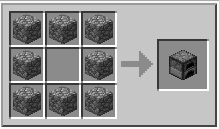
Just like the crafting table, the player usually uses the furnace by first placing it down in the world then clicking on it with the use button. The furnace acts like stone, meaning it needs to be broken by the player with a pickaxe, else the item will not drop. The furnace will light up, display fire particles, and create popping sounds while cooking items.
The furnace GUI has only three slots and includes two icons to indicate time. The top left slot is where items to smelt are placed. The items are moved from this slot one by one as they are cooked and the products are placed in the right slot. To cook items, the furnace requires fuel which is placed in the bottom left slot.
It's simple to tell how long is left for an item to smelt - just see how much of the arrow icon has turned white. When a valid item is placed in the top left slot and the furnace is either lit or has fuel to use in the bottom left slot, the arrow icon begins filling. It takes ten seconds for one item to be smelted. Luckily for the player, the furnace will continue cooking items even when they do not have the furnace GUI open. To also ease the use of furnaces, a furnace will automatically use fuel from the bottom left as needed to keep the furnace lit until all the items in the top left are smelted. The furnace stays lit by using up flammable items from the bottom left slot of the furnace GUI. Different items burn for different amounts of time, but generally, most items made from wood can be used as fuel. After the furnace uses an item to light itself, the flame icon will show a full flame which has the color's size diminish over time.
While lit, the furnace changes its texture to show flames near its bottom, displays fire particle effects near the bottom, and creates popping sounds. The furnace will also create light around it while in a lit state, allowing the player to use a furnace as a temporary light source.
For the first day, the most efficient use of a furnace would be to smelt some logs into charcoal using any wood tools the player has replaced with stone tools, planks, and charcoal itself. Charcoal is a much more efficient fuel source than logs or planks because it keeps the furnace lit for much longer than the number of logs or planks it would require to create charcoal. One charcoal burns for 80 seconds, allowing a furnace lit with a piece of charcoal to smelt 8 items.
Here is the recipe for charcoal:
Once a furnace uses a piece of fuel, the time the fire stays lit will not stop if the player exits the GUI or the furnace runs out of items to smelt. For this reason, players who do not want to waste a lot of fuel ought to only place the exact number of or less than the exact number of items their fuel will smelt in the furnace at any time. Also, if the furnace is unlit while in the process of smelting an item, the progress of smelting that item is immediately lost.
Players are greatly affected by light in Minecraft. First off, any underground space is very dark and half of the time the game is at night. The first aid the player can give themselves to see in the dark is to increase their brightness in the options or even in their PC settings. More important, though, is to craft light sources. The absence of light doesn't just affect the visibility of the world but allows monsters to spawn. Any space further than 24 blocks from a player that isn't lit up well enough (about 7 blocks in taxicab distance from a light source) is a free spawning ground for monsters. On the first day, a player can create the light source of torches. They give off light when placed. Torches work just about as well as any other light source except that they require a block to be set on. Unlike in real life, a torch will forever be lit allowing the player to always use torches as a cheap light source. Also, a single pair of one stick and one coal or charcoal crafts into 4 torches.

The most important places to light up are a player's home or base, caves they explore, the outside around the player's home, and anywhere the player will often be in or near that is dark.
The best way to avoid the darkness and accompanying mobs of night time is to craft and use a bed, but this isn't an option easily available to all players as they start their first day. Building a shelter is an important skill for players to learn and important if the player cannot craft a bed. The point of a quick shelter is to keep all monsters far enough from the player that they cannot harm them. Monsters will not even move towards a player who is in a correctly built shelter.
To protect a player, a shelter should be made out of blocks that cannot be just passed through by monsters or the player themselves. Holes of any kind in the walls or ceiling are a safety hazard as baby zombies can fit through a one-block gap, skeletons can shoot through open gaps created by slabs or stairs, and spiders can climb over most walls.
The walls and ceiling of a shelter can be made entirely out of blocks the player has gathered but it is usually much faster to dig out a shelter out of a hill not made of blocks affected by gravity, such as sand, gravel, or concrete powder. A player may already have a hole dug out from gathering cobblestone earlier in the day which can be quickly reused as part of a shelter. Sometimes there may be a naturally generated structure nearby that would serve as a shelter. Similarly, there may be a cave that is visible from the surface which can have its ends blocked off to create a shelter, being careful that no monsters are already in the cave.
If a village happens to be nearby, that is an ideal place to seek shelter, as well as to establish a home base by occupying one of the larger buildings and eventually setting up shop with a furnace, chests, crafting table, and bed.
In an emergency, the player may not have time to make an adequate shelter. While digging straight down is ill-advised, an emergency may warrant mining straight down three blocks and quickly blocking off the top. The player could swim out into some water or ride a boat out to have some temporary safety, though players should avoid moving towards parts of the ocean lit up beneath, and trident-wielding drowned mobs swimming underwater may harm the player. If the player decides to swim and stay afloat on the water, the hunger bar will deplete more quickly (hunger does not deplete in a boat). If the player does not want to deal with monsters, they can change the difficulty to peaceful temporarily to remove monsters or use /time set day to skip night entirely if cheats are enabled, but cheats will prevent the player from earning advancements.
If the player is successful in creating a shelter then they will most likely find themselves in almost complete darkness. Lighting up a shelter and the surrounding area with some light sources such as torches not only allows the player to see but the light created by light sources can also prevent monsters from spawning. A furnace can also be used as a temporary light source. Having light before building a shelter is usually best as it is easier for players to set up light sources when they can still see.
To get in and out of a shelter, the player needs some type of entrance/exit. If necessary, the shelter's exit can simply be some easily broken blocks. A much better way to set up a shelter's entrance is by crafting and placing a door. A door is relatively cheap and can be placed on any solid, opaque block. The door will take up a vertical space of two blocks, similar to how a bed takes up a horizontal space of 2 blocks. By placing it from the outside, the door will be flush with the outside wall. Doors can be quickly opened and closed and many while closed allow the player to see outside without monsters being able to see or attack the player inside. If the player is playing in hard difficulty, there is a chance a zombie may come that can break down the door. If a zombie begins breaking down the player's door, they ought to quickly cover up the door from the inside with a couple of blocks.
Finally, it is useful for the player to be able to see when the time switches to day. Periodically breaking a block in the shelter can provide this information but leaves the player in mild temporary danger. Instead, it is better to use a block the player can see through but mobs cannot. Doors are perfect for this functionality along with trapdoors. With some extra work the player can craft glass by smelting sand in a furnace. fences and cobblestone walls can give the player some limited visibility but must be placed so they connect correctly with blocks to form a solid wall or ceiling. If the player doesn't have a way to check for day, they can listen for burning monsters or time the 10 minutes night lasts.
| Name | Ingredients | Crafting Recipe |
|---|---|---|
| Wooden Trapdoor | Matching Planks | |
| Cobblestone Wall | Cobblestone | |
| Wooden Fence | Matching Planks + Sticks |
A shelter is a great place for the player to continue to mine, craft, and smelt items while they wait for daybreak.
However, if the player is not able to sleep, then after just 3 days, phantoms will have a chance to spawn at night when the player is outside, harming the player. If this happens, the player can just stay indoors at night, and make tunnels to get to places.
Read more: Guide to shelters
If the player is not playing in a peaceful difficulty, every movement will slowly drain away at the player's hunger bar. Similar to the player's health bar, the hunger bar has 20 points which are displayed by 10 icons that each display as either full, half full, or empty. Keeping at least 18 points allows the player to regenerate health and keeping above 6 points allows the player to sprint.
Different types of movements drain the player's hunger bar at different rates and standing still will allow the player to lose no hunger whatsoever. Quicker movements are usually less efficient – using up more of the player's hunger bar for the same distance traveled. For example, walking is more efficient than sprinting, and sneaking is more so but jumping while running is the least efficient action the player can perform.
To replenish the hunger bar, the player needs to eat food. Food has two values: food points and saturation. Food points immediately replenish the player's hunger bar. Saturation is an invisible number to the player which is used up before the player's hunger bar becomes depleted. As general rules, bigger food and harder to cook food items fill up more hunger points while foods that are more filling increase the player's saturation. After killing a few animals, the player will have a couple of pieces of raw meat in different varieties. A food item easy to make early on is any type of cooked food, made by placing raw meat of any type in a furnace, smoker, or campfire and cooking it.
Certain foods should not be eaten by the player under most circumstances. For example, pufferfish, poisonous Potatoes, and spider eyes all poison the player. Another set of foods to avoid are those which give players the hunger effect which include raw chicken and rotten flesh.
Cooking meat to greatly improve its efficiency:
If you have a couple of logs (or 8 planks) left over after making torches and a bed, you can also make a chest to stash items you don't want to carry around. If you get killed, anything in the chest will be waiting for you rather than scattered around your death site.
A chest isn't really necessary for your first night, but it will become very helpful over the next day or a few.
Wait for full light, wield your sword, and carefully leave your shelter. Hopefully, it will be sunny, but even so, watch out for any remaining monsters - this may well be your first fight. If you see spiders, don't panic, they will hopefully have become peaceful in the sun (you can try to kill them for their strings). If you see a creeper, your best bet at this point is to run at least 16 blocks away from it, and wait for it to go away (or explode, if it got too close before you got away). If you see any skeletons or zombies (hiding under trees or in water), stay away from them - skeletons can still shoot at you if you are too close (16 blocks or so), and either skeletons or zombies may come out from shade to attack you even as they burn. If a burning zombie attacks you and the difficulty is normal or hard, you have a chance to be set on fire! If this happens, flee and jump into any nearby (monster-free) water. Once you're out and clear of monsters, look around for and collect bones, arrows, or rotten flesh which may have been dropped by dead skeletons and zombies.
If it is not sunny, you may have worse problems: You may need to kill zombies or even skeletons (or just retreat back in your shelter until the sun comes out). Zombies can be easy to kill by themselves, but if in a pack they can overrun you. However, if a zombie is attacked, it alerts all nearby zombies that you are there, and also some more zombies spawn out of sight to attack you. So even if there's only one zombie, you'll soon find yourself facing a horde.
Skeletons would be easy, but they are pretty accurate with the bow. It can be difficult to dodge their arrows. Also, the closer you get, the more likely the skeleton will hit you. If you get too close, it would only take a couple of shots to kill you. It's best to have a bow (or at least a shield) of your own before facing these undead creatures. If you don't have a bow or shield and they see you, try to run up to them and get in a few hits with your sword before you get shot too many times (at a distance, you can dodge the arrows).
Assuming you made it out of the shelter, congratulations! You've survived your first night in Minecraft! Within the next day or two, you should have acquired some iron armor and better weapons, which will take a lot of the terror out of nighttime. You can also make a more secure shelter, and hopefully a bed.
A tutorial for the next day is available here: Tutorials/The Second Day
Following are some general tips:
See also: Tutorials/Safe home
By the end of the first day, the shelter will likely be primitive and small. In the days afterward, you will be able to build a better home, in any of various forms. Some natural extensions include a back door, windows, a surrounding fence, and even traps for monsters. Remember that any time you pick up your bed, your spawn point will revert to the default (that is, random within 20 blocks of the world spawn point), until you not only place but sleep in a bed again. For this reason, if your home is not very near the world spawn point, you should eventually use a compass to locate the exact point, and build a shelter there, or keep enough wool and planks to build new beds in new locations to keep your respawn point nearby as you explore the world.
See also: Tutorials/Mining
Eventually, you will need to venture below ground to gather iron and other resources. While there are much more advanced mining techniques, the most basic way to find ores is by entering a cave and exploring. Remember, if mining, never ever dig straight down as you might fall in lava or in a group of monsters. You can, however, dig straight down in a 2x1 pattern, standing in the middle of the 2 blocks. This will allow you to have a "safe block" in case there is lava beneath you.
See also: Tutorials/How to find caves
You have no problems if you have just spent your night in a cave. If you haven't, the easiest way to do so is to roam the Overworld a little and look out for exposed cave entrances. Mountains biomes will have caves inside mountains, but these are generally not what you want, because only coal ore will appear above sea level. For iron and better ores, you'll want to find a cave opening into the ground (these are quite common) and head downwards. Sometimes such caves end immediately, but often they continue into big cave systems. If they seem to end right away sometimes there will be a continuation about 2-8 blocks farther back and below the cave's end; mining in these directions (8 blocks back and down, exploring somewhat to the sides) will reveal this if it is the case. Digging away gravel or dirt can also expose cave extensions, but you may go through a few shovels that way. If you can't find any all day, just sleep away the night, replenishing your resources like wood and food as you use them. If you hear suspicious, hostile noises, just try to listen and follow them.
See also: Tutorials/Exploring caves
Cave exploration is pretty straight forward: you light up your way with torches, mine up ores as you see them (check ores and minerals) and kill enemies as you encounter them (see Tutorials/Combat for details). There are also some important techniques that might not be obvious to a new player, such as using waterfalls to descend into shafts, and/or swim back up from them. There are also many options for marking your trail and not getting lost. Also, note that sneaking (on PCs, the ⇧ Left Shift key by default) prevents you from falling over the edge of a block and as such it is useful if you are caving near a long drop, especially a drop into lava. There are mines called ravines. In some of your worlds, they will be in a forest and open space.